Every time you open a website — like CodeHS, YouTube, or a blog like binaryhandshake.com — your computer does a lot of work behind the scenes in just a few seconds.
Let’s break it down, step by step.
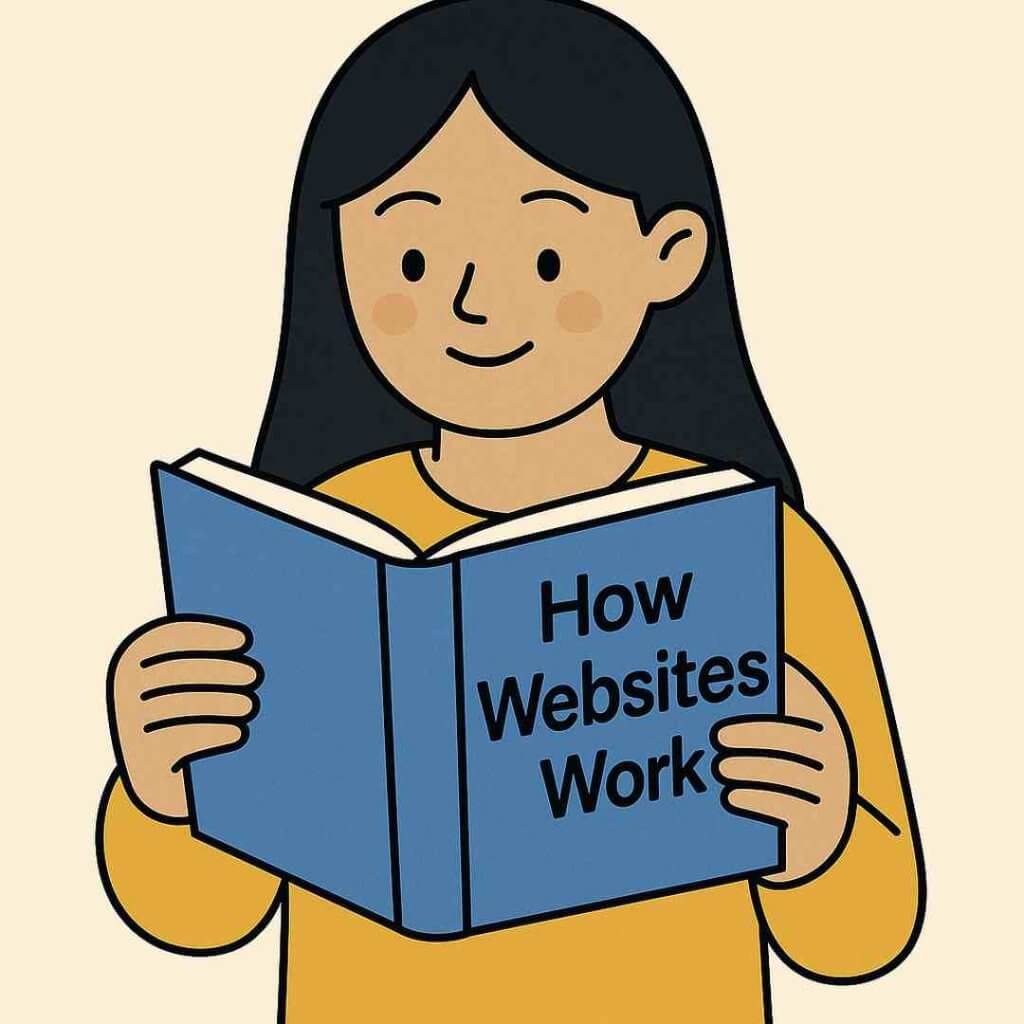
1. Your Computer Doesn’t Know Where the Website Is
When you type a website name (like codehs.com) and press Enter, your computer doesn’t know where that website is.
Computers don’t really understand website names — they understand IP addresses, which are numbers like 192.0.2.1.
So your computer asks a special server called a DNS server:
“Hey, what’s the IP address for codehs.com?”
The DNS server answers with the right number.
2. Your Computer Contacts the Website’s Server
Now that your computer knows the IP address, it can send a message to the website’s server:
“Hi! Can you send me your homepage?”
If the website uses HTTPS (and most do), your computer and the server first create a secure connection.
This way, no one can spy on your messages.
3. Your Computer Sends a Request
Through the secure connection, your computer sends an HTTP request.
It’s like saying:
“Please give me the homepage!”
4. The Website’s Server Gets the Request
The server on the other side sees the request and starts working:
- It finds the homepage,
- Adds the right images, styles, and scripts,
- Prepares a response to send back to your computer.
5. Your Computer Receives the Answer
Your computer gets the website’s HTML file — the main part of the page.
But wait!
The HTML says it also needs more things — like pictures, style sheets, and JavaScript files.
So your computer sends more small requests to get everything.
6. Your Browser Builds the Page
Once all the pieces are downloaded, your browser (like Chrome or Safari) puts them together.
Finally, you see the full website — maybe the CodeHS homepage, a YouTube video page, or a new article on BinaryHandshake.
Important!
This process happens every time you open any website.
It doesn’t matter if it’s a learning platform, a video site, a store, or a personal blog — your computer always follows the same basic steps.
Quick Summary
➔ You type a website → Computer asks DNS for the address → Gets the IP → Creates a secure connection → Sends a request → Gets the data → Browser builds the page!
